Nä, det är ju lite bra för att vara sant!! eller?
Här kan du iallafall tanka ner Microsoft Office 2010 beta helt gratis och prova på.
Tanka ner den hos Microsoft
Nä, det är ju lite bra för att vara sant!! eller?
Här kan du iallafall tanka ner Microsoft Office 2010 beta helt gratis och prova på.
Tanka ner den hos Microsoft
Nu har Google lanserat version 2.0 av sin webbläsare Google Chrome.
Den ska vara 25-30% snabbare än föregående version. Den har även blivit mycket stabilare och har fått ett ”true full-screen” läge
Via Google blogg
Från klockan 17.00 idag den 19:e Mars kan du tanka ner den skarpa svenska versionen av Internet Explorer 8.
De största nyheterna är dessa:
* Enklare. Web Slices håller användaren uppdaterad om den information man bryr sig om, t.ex. sök direkt i adressfältet och få upp förslag på vad det man söker efter eller få hjälp att hitta det man söker med visuella sökningar
* Säkrare. Förbättrat filter mot nätfiske tillsammans med skydd för cross-site scripting ökar användarens säkerhet. Internet Explorer är den enda webbläsaren med inbyggt skydd redan från början. Funktionen InPrivate browsing gör att man inte lämnar några digitala spår efter sig.
* Snabbare. Med hjälp av Acceleratorer når Internetanvändaren det man söker med färre klick.
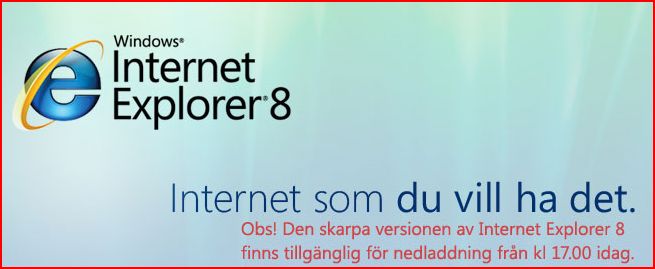
Ta ner IE8 från Microsoft
Microsoft har utannonserat sin senaste mjukvara för mobiltelefoner: Windows Mobile 6.5
Gränssnittet har fått sig en ansiktslyftning. Första gången jag såg de sexkantiga rutorna undrade jag vad designteamet höll på med men nu har jag börjat vänja mig och tycker det fungerar bra.
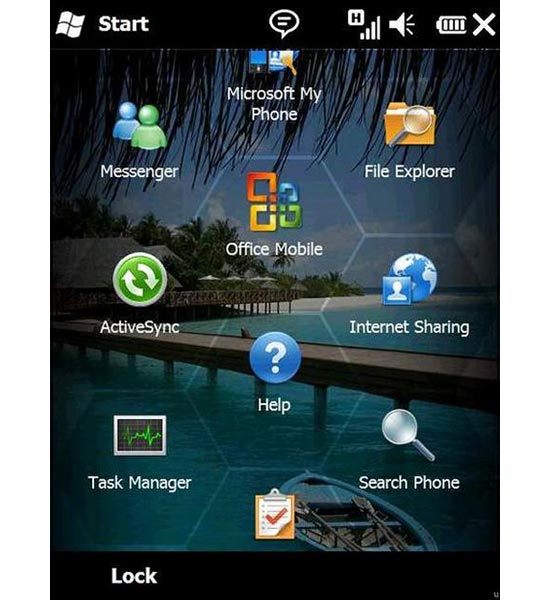
I filmen nedan kan ni se en tidig version av Windows Mobile 6.5 köras på en HTX Touch HD.
Vilket förövrigt är den telefonen jag kör på själv. Bästa telefonen som finns idag!!!
Läs mer hos IDG
Jag testade att göra en helautomatisk uppgradering av WordPress från version 2.7 till 2.7.1
Det var en fröjd. Uppgraderingen var färdig på under 1 minut.
Visserligen var inte uppgraderingar jobbiga förr heller men den automatiska uppgraderingen gör det till en barnlek.
Läs mer om: WordPress 2.7.1
Google Earth finns nu ute i version 5.0 beta och de största nyheterna är att du nu kan färdas under vattnet och uppleva den världen. Ytterligare en ny funktion är att du kan färdas bakåt i tiden och se hur en plats har utvecklats i under årens lopp.
Se på videon nedan för att få en överblick över de nya funktionerna.
Ta ner den senaste versionen här.
Microsoft har förbättrat Windows tangenten på ditt tangentbord i och med Windows 7.
Brandon Paddock jobbar som Explorer utvecklare hos Microsoft har tagit fram en lista på ett antal nya funktioner som många kommer bli förtjusta i.
Allmänt:
Win+Up Maximize
Win+Down Restore / Minimize
Win+Left Snap to left
Win+Right Snap to right
Win+Shift+Left Jump to left monitor
Win+Shift+Right Jump to right monitor
Win+Home Minimize / Restore all other windows
Win+T Focus the first taskbar entry
Pressing again will cycle through them, you can can arrow around.
Win+Shift+T cycles backwards.
Win+Space Peek at the desktop
Win+G Bring gadgets to the top of the Z-order
Win+P External display options (mirror, extend desktop, etc)
Win+X Mobility Center (same as Vista, but still handy!)
Win+#
(# = a number key) Launches a new instance of the application in the Nth slot on the taskbar.
Example: Win+1 launches first pinned app, Win+2 launches second, etc.
Win + +
Win + – (plus or minus key) Zoom in or out.Filhanteraren / Explorer
Alt+P Show/hide Preview PaneTaskbar modifiers
Shift + Click on icon Open a new instance
Middle click on icon Open a new instance
Ctrl + Shift + Click on icon Open a new instance with Admin privileges
Shift + Right-click on icon Show window menu (Restore / Minimize / Move / etc)
Note: Normally you can just right-click on the window thumbnail to get this menu
Shift + Right-click on grouped icon Menu with Restore All / Minimize All / Close All, etc.
Ctrl + Click on grouped icon Cycle between the windows (or tabs) in the group
Läs mer hos: Brandon Blogg
Nu har jag installerat den helt färska versionen av WordPress. Versionen är 2.7.
Den största nyheten är administrationsgränssnittet som är helt omarbetat. Jag tycker det är mycket lättare att jobba i den nya layouten.
Ytterligare en ny funktion är att man kan uppgradera själva WordPress automatiskt. Något som endast gick att göra med plugins tidigare.
Comment Moderation Keyboard Shortcuts är också en trevlig funktion. Den kan du läsa och se en film om här…
Hela listan på nyheter hittar ni hos WordPress.
En ny version av Mozillas webbläsare finns ute nu. Det är Firefox 3.1 Beta 2 som är ute.
De stora nyheterna är ”Private browsning, som tillåter dug att surfa utan att FireFox spara några spår efter dig där du varit. Ytterligare en ny funktion är att man enkelt kan rensa din surf historik de senaste timmarna, och även rensa spår av en specifik webbplats.
Hela listan är här:
* This beta is now available in 54 languages – get your local version and let us know if it looks right. * A new Private Browsing Mode that allows you to browse without Firefox storing any traces of where you’ve been – perfect for online holiday shopping! * New functions that make it easy to remove the history of your past few hours of browsing, or remove all traces of a website. * New support for web worker threads. * The new TraceMonkey JavaScript engine is now on by default for web content. * Improvements to the Gecko layout engine, including speculative parsing for faster content rendering. * Removed the new tab-switching & preview behavior based on feedback from Beta 1 users * Support for new web technologies such as the <video> and <audio> elements, the W3C Geolocation API, JavaScript query selectors, CSS 2.1 and 3 properties, SVG transforms and offline applications.
Tanka ner från Mozilla.
Idag lanserar Adobe sin senaste Creative Suite version. Det är nummer 4 i ordningen.
I detta paket så finns nya versioner av Photoshop, Premiere, InDesign, Flash, Dreamweaver, Illustrator After Effects och Acrobat.
Priset för hela suiten ligger på från 20000:- och uppåt. Uppgraderingar från 8700:-. Priser ex. moms.
Här hittar du PDF:er för varje program om vad som är nytt:
• Photoshop What’s New PDF
• Premiere What’s New PDF
• Illustrator What’s New PDF
• After Effects What’s New PDF
• Dreamweaver What’s New PDF
• Flash What’s New PDF
Pressrealeasen från Adobe:
Adobe Introduces Creative Suite 4 Product Family
Radical Workflow Breakthroughs, New Levels of Flash Expressiveness and Integration Anchor Adobe’s Biggest Software ReleaseSAN JOSE, Calif. — Sept. 23, 2008 — Adobe Systems Incorporated (Nasdaq:ADBE) today announced the Adobe® Creative Suite® 4 product family, a milestone release of the industry-leading design and development software for virtually every creative workflow. Delivering radical workflow breakthroughs that bring down the walls between designers and developers — and packed with hundreds of feature innovations—the new Creative Suite 4 product line advances the creative process across print, Web, mobile, interactive, film and video production. With new levels of integration and expressiveness for Flash technology across the entire product line, Adobe’s biggest software release to date includes Adobe Creative Suite 4 Design editions, Creative Suite 4 Web editions, Creative Suite 4 Production Premium, Creative Suite 4 Master Collection, as well as 13 point products, 14 integrated technologies and seven services.
Adobe Creative Suite Master Collection CS4 combines virtually all of Adobe’s new design and development applications, technologies and services in a single box — the most comprehensive creative environment ever delivered.
“Designers and developers are shaping the way that people consume information, share ideas, sell products, tell stories and create memorable experiences — in print, online and via mobile handsets,” said Shantanu Narayen, president and chief executive officer at Adobe. “Whether you’re creating a rich Internet application, a video or a best-selling magazine, Adobe Creative Suite 4 delivers powerful cross-media technologies that have the ability to elevate products, brands and ideas above the clutter.”
Broad Integration and Efficiency Improve Creative Workflow
Adobe Creative Suite 4 offers unprecedented choice among editions and stand-alone products, with comprehensive support for the most cutting-edge workflows for virtually any design discipline. Customers can choose from six suites or full version upgrades of 13 stand-alone applications, including Photoshop® CS4, Photoshop CS4 Extended, InDesign® CS4 (see separate releases), Illustrator® CS4, Flash® CS4 Professional, Dreamweaver® CS4, After Effects® CS4, and Adobe Premiere® Pro CS4.A simplified workflow in Adobe Creative Suite 4 enables users to design across media more efficiently by making it easier to complete common tasks and switch between mediums without leaving a project. InDesign CS4 includes a new Live Preflight tool that allows designers to catch production errors and a newly customizable Links panel to place files more efficiently. The revolutionary new Content-Aware Scaling tool in Photoshop CS4 and Photoshop CS4 Extended automatically recomposes an image as it is resized, preserving vital areas as it adapts to new dimensions. An expanded version of Dynamic Link in CS4 Production Premium enables users to move content between After Effects CS4, Adobe Premiere Pro CS4, Soundbooth® CS4, and Encore® CS4, so updates can be seen instantly without rendering. Designers using the Adobe Creative Suite 4 product family will be able to gain unprecedented creative control using the new expressive features and visual performance improvements in Adobe Flash Player 10 to deliver breakthrough Web experiences across multiple browsers and operating systems.
Adobe Creative Suite 4 brings 3D center-stage providing the ability to paint, composite, and animate 3D models using familiar tools. Flash CS4 Professional now offers the ability to apply tweens to objects instead of keyframes, providing greater control over animation attributes. Also in Flash, the new Bones tool helps create more realistic animations between linked objects. With a searchable library of more than 450 dynamically updated device profiles from leading manufacturers, Adobe Device Central CS4 (see separate release) enables users to easily test mobile content designed using many of the Creative Suite 4 products.
Adobe Creative Suite 4 significantly expands access to services* available to creative professionals and developers who want to collaborate online. Adobe ConnectNow, a service of Acrobat.com, can be accessed from InDesign CS4, Illustrator CS4, Photoshop CS4 and Photoshop Extended CS4, Flash CS4 Professional, Dreamweaver CS4, Fireworks® CS4, and Acrobat® 9 Pro, allowing real-time collaboration with two colleagues or clients. Designers can also share color harmonies with Adobe Kuler™, which is now accessible from within InDesign CS4, Illustrator CS4, Photoshop CS4 and Photoshop Extended CS4, Flash CS4 and Fireworks CS4. Other online resources include: Adobe Community Help for technical questions; Resource Central for accessing video and audio product-related news and tutorials, as well as Soundbooth scores, sound effects, and other stock media; and Adobe Bridge Home, a customizable resource for tips, tutorials, news and inspirational content.
Pricing and Availability
Adobe Creative Suite 4 and its associated point products are scheduled to ship in October 2008 with availability through Adobe Authorized Resellers and the Adobe Store at www.adobe.com/go/gn_store.Estimated street price for the Adobe Creative Suite 4 Design Premium will be US$1799, US$1699 for Adobe Creative Suite 4 Web Premium, US$1699 for Adobe Creative Suite 4 Production Premium, and US$2499 for Adobe Creative Suite 4 Master Collection.
Adobe plans to offer tiered upgrade pricing from previous versions. For a limited time, validly licensed customers of eligible versions of Adobe Creative Suite, Adobe Production Studio and Macromedia Studio will be able to upgrade to Creative Suite 4 for the CS3 upgrade price.
For more detailed information about features, upgrade policies, pricing, and international versions please visit: www.adobe.com/creativesuite.
Adobe Flash Player 10 is currently available in beta as a free download from Adobe Labs at www.adobe.com/go/astro with general availability expected by the end of the year. Adoption of the previous update to Adobe Flash Player 9 set all-time records by achieving over 80 percent reach on Internet enabled desktops in less than six months and Flash Player 10 is expected to achieve a similar adoption rate.
Köp direkt från Adobe
Läs mer hos IDG